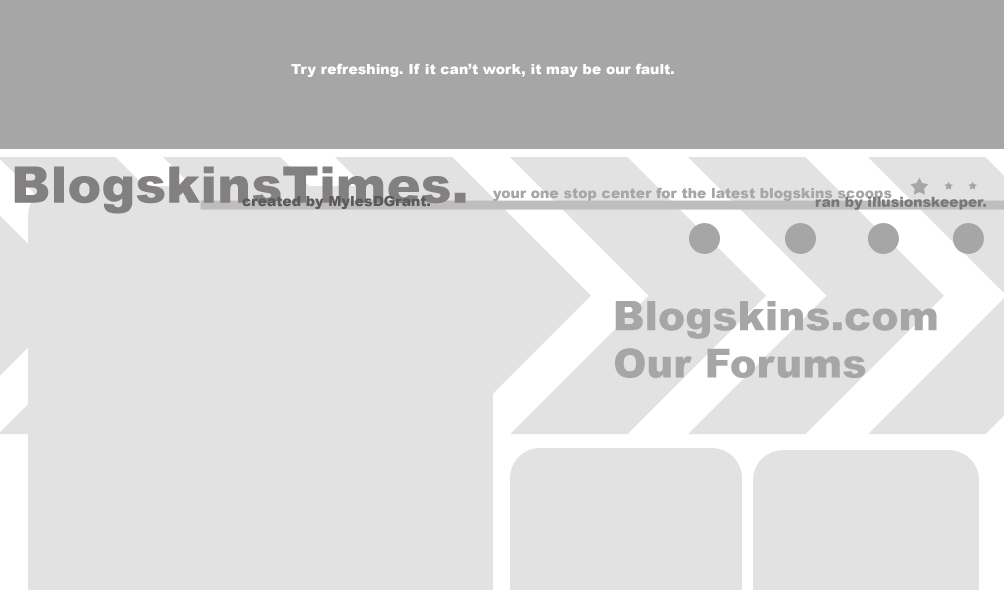
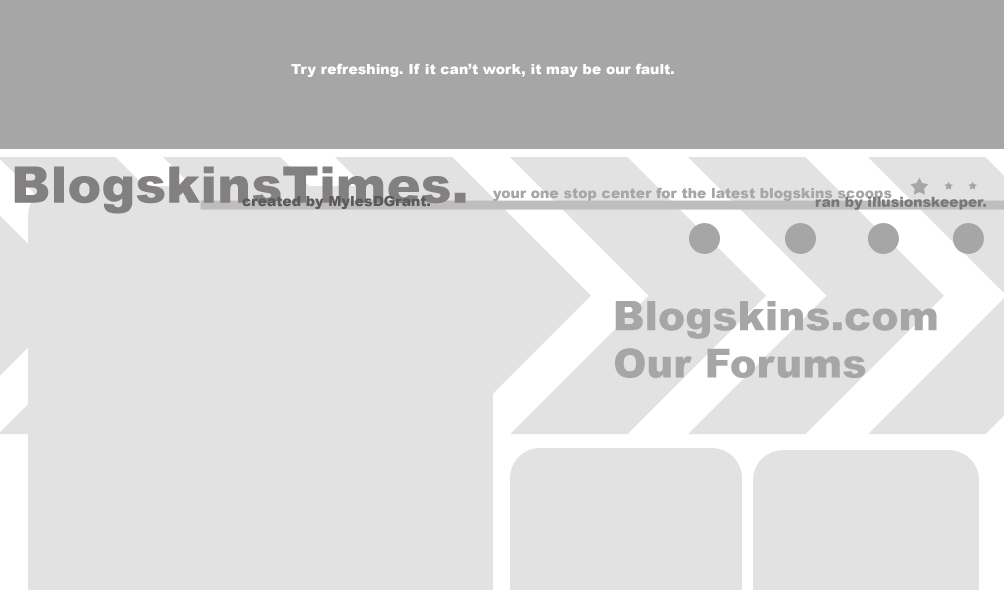
Monday, October 02, 2006
Okay, crappish or not, this site is gonna be on the list of DEAD BLOGS if no one does anything about it. Hence, we shall now invite the stupidest and lamest crapper to come share some crap! -erm, if theres anything wrong with the codings, please tell me. I'll amend it right away! :D
Ahem, Gwen, please. -directs Gwen to the front-
"Thank you, thank you [see? whoever said I wasn't lame must be NUTS! I'm actually talking to MYSELF]. Okay I've been kinda [or actually, VERY] offline here. I don't literally mean offline as in online/offline, but not posting on this blog. Heh. Writer or not, moderator or not, crapper or not. Haha."
Anyway, Ben did say something about affilates in the previous post, and oh well. Please comment with your link, name and oh remember, please link us too if we link you. Cos I believe there was a short disclaimer on the bottom of the previous post yah (:
Well, many people have been asking me for a coding regarding how to put this music list thingamajig on your blog/sites/whatever! And I know I told many people who asked...
..."The coding is actually QUITE long."
WHOOPS!
So oh well, fetcha scoop here!
--
<object id="darkplayer" codeBase="http://activex.microsoft.com/activex/controls/mplayer/en/nsmp2inf.cab#Version=5,1,52,701" type="application/x-oleobject" height="0" standby="Loading Microsoft Windows Media Player components..." width="0" classid="CLSID:22d6f312-b0f6-11d0-94ab-0080c74c7e95">
<param NAME VALUE>
<param NAME="ShowControls" VALUE="0">
<param NAME="ShowStatusBar" VALUE="0">
<param NAME="ShowDisplay" VALUE="0">
<param NAME="DefaultFrame" VALUE="Slide">
<param NAME="Autostart" VALUE="1">
<param NAME="Loop" VALUE="True">
</object>
<form name="form">
<select name="playlist" size="1" style="background-color:black ;font-family:verdana;color:white ; font-style:normal; font-variant:normal; font-weight:normal; font-size:10px"black"
onchange="location.href=(form.select.options[form.select.selectedIndex].value)">
<option value="0">SONG NAME HERE</option>
<option value="1">SONG NAME HERE</option>
<option value="2">SONG NAME HERE</option>
<option value="3">SONG NAME HERE</option>
</select><br>
<input TYPE="BUTTON" NAME="darkplay" VALUE="play" OnClick="play(document.forms['form'].playlist);">
<input TYPE="BUTTON" NAME="darkpause" VALUE="pause" OnClick="document.darkplayer.pause(); playstate=2;">
<input TYPE="BUTTON" NAME="darkstop" VALUE="stop" OnClick="document.darkplayer.stop(); playstate=2;"></p>
</form>
<script language="JavaScript">
<!--
var playstate = 1;
shuffle = 1; // Set to 0 to always play first song in list
// Set to 1 to randomly choose the first song to play
songs=new Array();
// Add song URLs here
songs[0]="SONG URL HERE";
songs[1]="SONG URL HERE";
songs[2]="SONG URL HERE";
songs[3]="SONG URL HERE";
if (shuffle == 1) {
var randsg = Math.floor(Math.random()*songs.length);
document.darkplayer.FileName = songs[randsg];
document.darkplayer.scr = songs[randsg];
document.forms['form'].playlist.options[randsg].selected = true;
}
function play(list) {
if (playstate == 2) {
document.darkplayer.Play();
} else {
var snum = list.options[list.selectedIndex].value
document.darkplayer.FileName = songs[snum];
document.darkplayer.scr = songs[snum];
}
playstate = 1;
}
file://-->
</script>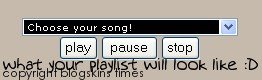
--
Lets say, for example, you would like to put more songs than 4, just keep adding on to the list. But make sure when you add it for the <options> area, add another for the songs url area.
Be sure to add on for both the song name area and for the song url area, or its either that your song won't play or you won't see your song name in the drop-down list. Either ways, your song can't play.
--
People have also asked me how to put a song on their blog/site. Not in a list, just literally put it there.
--
<embed src="SONG URL HERE" width="0" height="0" hidden="true" loop="infinite" autostart="true"></embed>
--
So yup, theres the coding above for just putting the song in your blog without a playlist, nor a drop-down list. (:
Geebee.
update @ 10:02 AM
Remember you drop us a comment!
Post a Comment
_ _ _ _ _ _ _ _ _ _ _ _ _ _
Tagbox
Valentines day competition is over
Tribute
to Myles contest ...
submitted entries:
by yurihime; http://blogskins.com/info/84206
by `cyn; http://blogskins.com/info/83053
This contest will only be concluded when there are 5 entries.
Stay tuned for..
Skin Of The Week
More Tutorials
Polls
Past issues.
February 2006
March 2006
April 2006
May 2006
June 2006
August 2006
October 2006
November 2006
December 2006
January 2007
February 2007
March 2007
April 2007
June 2007
This is site is created as a blogskins.com fansite. The site is made to show an INFORMAL view of blogskins.com . It is ran by illusionskeeper.
Compaitable with Mozilla Firefox.
1024X768 screen resolution
